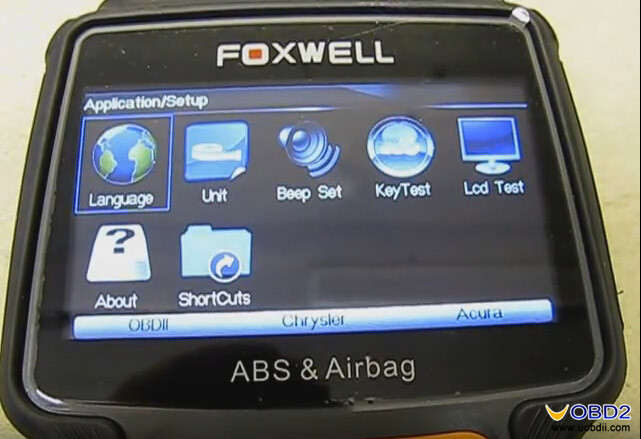AutoLink al619 test reports:
ABS coverage --- confirmed
SRS coverage--- confirmed
Global OBDII--- confirmed
C.A.N capability--- confirmed
Manufacturer specific DTCs--- confirmed
I/M readiness status--- confirmed
Freeze Frame--- confirmed
Datastream--- confirmed
Data Graphing--- confirmed
Vehicle information--- confirmed
On-screen DTC definitions--- confirmed
Built-in DTC Lookup--- confirmed
DTC cause/tips--- confirmed
Advanced Mode 6--- confirmed
Visual/Audible feedback--- confirmed
Multilingual (German French Spanish Portuguese Polish Italian Dutch Russian) --- confirmed
Internet updatable--- confirmed
Print via PC--- confirmed
I/M readiness Key --- No work
Starting & charging system test --- No work
Circuit voltage --- No work
Circuit resistance --- No work
Circuit current --- No work
Battery test --- No work
Price: $109.5 DHL free shipping (Available global warehouse: HK/USA/AU)

Automobile repair




Foxwell NT630 al619 test reports:
EOBD engine coverage (2001+ petrol cars, 2004+ diesel cars) --- confirmed
Live sensor data from supported systems --- confirmed
ABS coverage on worldwide vehicles --- confirmed
Airbag coverage on worldwide vehicles --- confirmed
Multilingual support --- confirmed
Internet updatable (18months free update on www.foxwelltech.com)--- confirmed
Print via PC--- confirmed
Specific makes/ year works ok:
Analyze and graph the O2 sensors…OK
- 2015 Mercedes S550 W222 model turn off an airbag light on OK.
- 2004 Hyundai Sonata AirBag diagnosis OK
- 2002 Mercedes Benz CLK320 clears the SRS light and malfunction warning OK
- Ford Falcon BA V8 ABS diagnosis OK
- Truck GMC the 2005 year reset the airbag OK
-1997 Pontiac Grand Am perform gear tension relief sequence OK
- KIA Sedona 2008 airbag light reset OK
- Jeep Grand Cherokee ZJ diesel 2.5 1997 reset SRS Codes OK
It lists error codes
Tell me what's wrong with my air bag light
Reset the codes
Worked fine with my VW, Dodge, Ford
Read Subaru SRS codes
Read 2 Pontiac's codes
The live data is what you would expect.
Being able to store codes on the included flash disc is quite nice.
In a word, Foxwell NT630 is a solid unit without being too heavy and comes in a very nice hard case. It has a thorough diagnostic for everything you can imagine. Overall this is a fine car scanner.
Foxwell NT630 price: $179 DHL free shipping (www.uobdii.com)